For this you need take a new website and add a textbox,label and button then add the cs code given below : -
aspx Page Code:-
TextBox
<asp:TextBox ID="TxtPrice" runat="server" MaxLength="9"></asp:TextBox>
Button
<asp:Button ID="BtnConvert" runat="server" Text="Convert In Words" ValidationGroup="val"
onclick="BtnConvert_Click" />
Label
<asp:Label ID="LblPriceinWords" runat="server" BackColor="#ccffff" ></asp:Label>
aspx.cs Page Code:-
public static string AmountToWord(int number)
{
if (number == 0) return "Zero";
if (number == -2147483648)
return "Minus Two Hundred and Fourteen Crore Seventy Four Lakh Eighty Three Thousand Six Hundred and Forty Eight";
int[] num = new int[4];
int first = 0;
int u, h, t;
System.Text.StringBuilder sb = new System.Text.StringBuilder();
if (number < 0)
{
sb.Append("Minus ");
number = -number;
}
string[] words0 = {"" ,"One ", "Two ", "Three ", "Four ",
"Five " ,"Six ", "Seven ", "Eight ", "Nine "};
string[] words1 = {"Ten ", "Eleven ", "Twelve ", "Thirteen ", "Fourteen ",
"Fifteen ","Sixteen ","Seventeen ","Eighteen ", "Nineteen "};
string[] words2 = {"Twenty ", "Thirty ", "Forty ", "Fifty ", "Sixty ",
"Seventy ","Eighty ", "Ninety "};
string[] words3 = { "Thousand ", "Lakh ", "Crore " };
num[0] = number % 1000; // units
num[1] = number / 1000;
num[2] = number / 100000;
num[1] = num[1] - 100 * num[2]; // thousands
num[3] = number / 10000000; // crores
num[2] = num[2] - 100 * num[3]; // lakhs
//You can increase as per your need.
for (int i = 3; i > 0; i--)
{
if (num[i] != 0)
{
first = i;
break;
}
}
for (int i = first; i >= 0; i--)
{
if (num[i] == 0) continue;
u = num[i] % 10; // ones
t = num[i] / 10;
h = num[i] / 100; // hundreds
t = t - 10 * h; // tens
if (h > 0) sb.Append(words0[h] + "Hundred ");
if (u > 0 || t > 0)
{
if (h == 0)
sb.Append("");
else
if (h > 0 || i == 0) sb.Append("and ");
if (t == 0)
sb.Append(words0[u]);
else if (t == 1)
sb.Append(words1[u]);
else
sb.Append(words2[t - 2] + words0[u]);
}
if (i != 0) sb.Append(words3[i - 1]);
}
return sb.ToString().TrimEnd() + " Rupees only";
}
protected void BtnConvert_Click(object sender, EventArgs e)
{
int price = Convert.ToInt32(TxtPrice.Text);
LblPriceinWords.Text = AmountToWord(price);
}
Example:-
Hpoe this will help you........
Download Sample Code :-

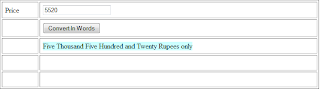
No comments:
Post a Comment